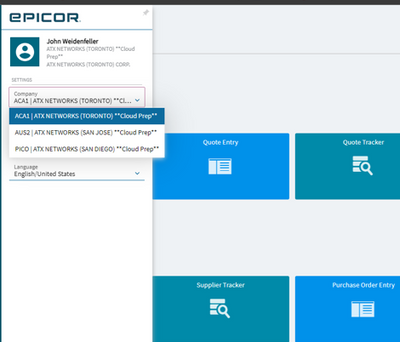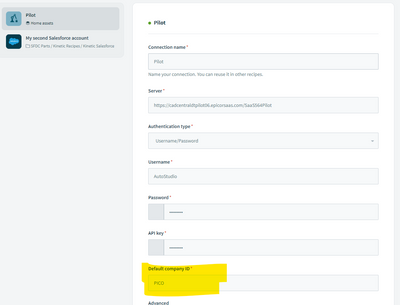- Welcome to the Systematic community!
- Workato Pros
- Workato Pros Discussion Board
- Working on my first recipe and was wondering if a ...
- Subscribe to RSS Feed
- Mark Topic as New
- Mark Topic as Read
- Float this Topic for Current User
- Bookmark
- Subscribe
- Mute
- Printer Friendly Page
- Mark as New
- Bookmark
- Subscribe
- Mute
- Subscribe to RSS Feed
- Permalink
- Report Inappropriate Content
07-21-2023 07:18 AM
Whenever a SKU is created or updated in one of our companies, I have a recipe that will update the fields in SFDC.
but its only working for one of the companies in Epcior, and we have 3. I see where in the connector the Default Company is required (and greyed out now) to the one company that is working. is there a way to have the same recipe look in all companies?
thanks
Solved! Go to Solution.
- Mark as New
- Bookmark
- Subscribe
- Mute
- Subscribe to RSS Feed
- Permalink
- Report Inappropriate Content
07-25-2023 12:26 AM
Hi,
This is Marlon from Support Team.
You can only use one account/credential per recipe for a connector. Please clarify where you get the Company Name as a required field in an Object. Also, what action are you using?
Since you are new to Workato, I recommend you go through our Automation courses: https://academy.workato.com/.
- Mark as New
- Bookmark
- Subscribe
- Mute
- Subscribe to RSS Feed
- Permalink
- Report Inappropriate Content
07-31-2023 09:39 PM
Epicor created the connector and not a platform connector from Workato. I suggest you reach out to Epicor since the configuration for the Company is under the connector level.
Another workaround is to use HTTP/SDK connector for the other company.
- Mark as New
- Bookmark
- Subscribe
- Mute
- Subscribe to RSS Feed
- Permalink
- Report Inappropriate Content
09-20-2023 03:07 PM
so what I had to do was convert my 1 Recipe to a function and then create 3 separate Recipes (1 for each company) that does nothing but call that function.
- Mark as New
- Bookmark
- Subscribe
- Mute
- Subscribe to RSS Feed
- Permalink
- Report Inappropriate Content
07-25-2023 12:26 AM
Hi,
This is Marlon from Support Team.
You can only use one account/credential per recipe for a connector. Please clarify where you get the Company Name as a required field in an Object. Also, what action are you using?
Since you are new to Workato, I recommend you go through our Automation courses: https://academy.workato.com/.
- Mark as New
- Bookmark
- Subscribe
- Mute
- Subscribe to RSS Feed
- Permalink
- Report Inappropriate Content
07-25-2023 06:57 AM
in our Epicor we have 3 different Companies “AUS1”,”AUS2” and “PICO”
when I built my recipe I setup a connector for Epcior Pilot and there is a Default Company ID which I selected PICO in my test
in this test if I go into the PICO company and make a change to a part description that changes gets put into SFDC sandbox as I want but if I go into AUS1 or AUS2 and make a change in Epcior those changes don’t get moved
was wondering how I can create a recipe in epiocr to look at all the companies?
I know more SFDC than Epicor so I may not know the proper terminology so hopefully these images help
- Mark as New
- Bookmark
- Subscribe
- Mute
- Subscribe to RSS Feed
- Permalink
- Report Inappropriate Content
07-30-2023 07:52 PM
For your EPICOR connector, it is only limited to one Company. Hence, you will need to create different recipes per Company to add the SKU in Salesforce.
- Mark as New
- Bookmark
- Subscribe
- Mute
- Subscribe to RSS Feed
- Permalink
- Report Inappropriate Content
07-31-2023 06:16 AM
woah .... that sucks that means we have to clone and manage each recipe for our 3 different companies... is there a way to use the same recipe with 3 different Epicor connections? or literally need 3 different recipes.
- Marketo integration question "Combination Unique Ids" in Workato Pros Discussion Board
- Workday Ad Hoc Bank Transactions in Workato Pros Discussion Board
- Connecting to Microsoft Dataverse in Workato Pros Discussion Board
- Automation Pro || Exam in Workato Pros Discussion Board
- Pro 2 exam in Workato Academy Discussion