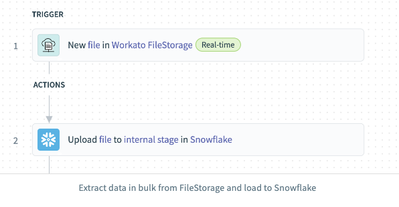- Welcome to the Systematic community!
- Regional User Groups
- Europe
- Benelux User Group
- Forum
- Workato - What’s trending at Workato? - May 10th 2...
- Subscribe to RSS Feed
- Mark Topic as New
- Mark Topic as Read
- Float this Topic for Current User
- Bookmark
- Subscribe
- Mute
- Printer Friendly Page
Workato - What’s trending at Workato? - May 10th 2024
- Mark as New
- Bookmark
- Subscribe
- Mute
- Subscribe to RSS Feed
- Permalink
- Report Inappropriate Content
05-10-2024 06:02 AM
New Atlassian Virtual Agent Accelerator!
The Atlassian Virtual Agent accelerator enables instant fulfillment and response to user requests for app provisioning through Atlassian Virtual Agent. It leverages pre-configured, data-driven intents to autonomously interpret user inquiries and direct them to specific recipes/actions!
Workato's Atlassian Virtual Agent accelerator can be effectively utilized in various scenarios where you want to streamline and automate the process of handling user requests for app provisioning, particularly when using Atlassian Virtual Agent and Slack. Here are some situations in which you might consider using this solution:
- Application Provisioning Requests: If your organization frequently receives requests for setting up or configuring software applications, this accelerator can automate the process, making it more efficient and consistent.
- High Volume of User Requests: When you're dealing with a high volume of user requests for application provisioning, manual handling can be time-consuming. The accelerator can handle these requests in real-time without the need for human intervention.
- Integration with Atlassian: If your organization uses Atlassian Vitual Agent and relies on Slack for team communication, this accelerator seamlessly integrates with this platform, providing a cohesive solution for handling requests.
- Scalability: As your organization grows and the volume of requests increases, the accelerator can scale to handle more requests without a corresponding increase in manual effort.
Data Integration release announcementsBig updates coming through!
We have released some exciting features in the data integration domain for features we have been releasing over the last month. Check out the updates and latest on these features!
Filestorage
We now have the ability to handle CSV data effectively in the FileStorage system
Updates to FileStorage actions:
- Store CSV file along with its column data type schema in a directory (In “Create file” action)
- Append CSV lines to an already existing file with column data type validation (In “Append to file” action)
- Fetch CSV lines from a file in batches from an existing file (Using “Get CSV lines from file” action)
FileStorage can also auto infer and assign best fit data type schema to the columns while storing/appending the file
- Introducing new FileStorage triggers
- Trigger and fetch any file type as a byte stream once it is available, using the "New file" bulk trigger
- Extract complete CSV file data in batches, as and when it is stored/added, using the "New CSV file" batch trigger
- Monitor a particular CSV file and fetch new lines appended to the file in batches, using the "New lines in CSV file" batch trigger
With the new enhancements, users can now be rest assured that their CSV file data stored within our system completely aligns with the column schema, which is crucial as they map this data to downstream applications that expect strict conformance to mentioned data types. With this, we are solving common problems like Data Volume mismatches, Schema safety in data pipelines or Real-Time directory monitoring!
SQL Transformation
We have added the ability to process and transform Excel files using SQL Queries
- Improves our support for native excel parsing and transformation
- Accepts data from a specific excel file, worksheet and data range as the data source
- Provides ability to aggregate and query across both CSV and Excel data types
We have added Workato Data tables as a new data source to query
- Alleviates the limitation we have on running complex queries across one or more data tables
- Aggregate and transform data across different sources - applications, files and now data tables
- Fetch the query results as CSV to be used in downstream actions
With the new updates, SQL Transformations is now even more functional, powerful and scalable, being able to handle data from different sources and in different formats. Note that today the output of the transformations will be in CSV format.
Long Actions In Data Base Connectors
What it solves?
Previously, we faced limitations with executing long-running SQL queries (>500s) and exporting data in CSV format via cloud connections. Long actions address these challenges by providing a solution that allows for extended query execution times, with a timeout limit of 120 minutes
Which actions and database connectors?
- Run long query using custom SQL: This action is designed for executing custom SQL queries that may exceed the standard timeout limit of 500s. It enables the processing of complex queries without the fear of hitting timeout
- limit of 500s. It enables the processing of complex queries without the fear of hitting timeout constraints.
- Export Query Result: This action facilitates bulk extraction of data from databases in CSV format. This action has no limit to the number of rows returned, eliminating the need for pagination logic.
SnowFlake Connector
Upload to internal stage (new)
- This new action provides a dedicated solution for uploading files to Snowflake's internal stage. It simplifies the process of transferring data into Snowflake for further processing or analysis.
Bulk load from stage (improved to accommodate files from internal stages)
- Improved functionality now allows for loading files directly from Snowflake's internal stage into a table. This enhancement streamlines data ingestion processes, enabling smoother and more efficient data loading workflows.
In this release, we've introduced data integration as a distinct top-level category within our documentation, enhancing the discovery of a key platform capability.
Platform Connector Updates
We introduced major improvements to several key strategic connectors: SAP Concur, OpenAI, Workday, OneDrive, HTTP connectors, etc....
Top 10 Releases
- Dropbox
- Stripe
- SMS by Workato
- Email by Workato
- Jira
- SuccessFactors
- Amazon S3
- BIM360
- Salesforce
- Hubspot
- TableStorage
- Coupa
- Outlook
- Netsuite
- Microsoft Sharepoint
- Azure Blob Storage
- Zendesk
- Freshdesk
- Shopify
- Wrike
- Sage Live
- Magento
- Azure Monitor
- ZoomInfo
- Quickbase
- JWT Tool