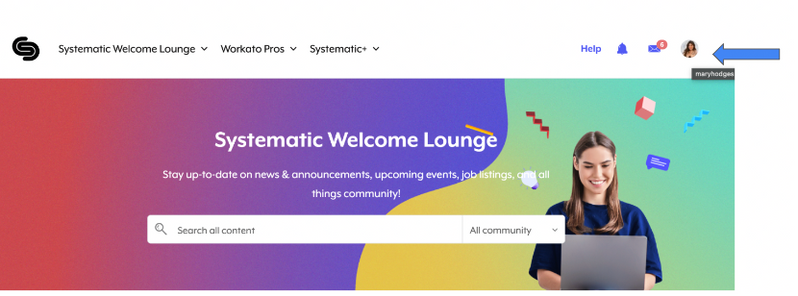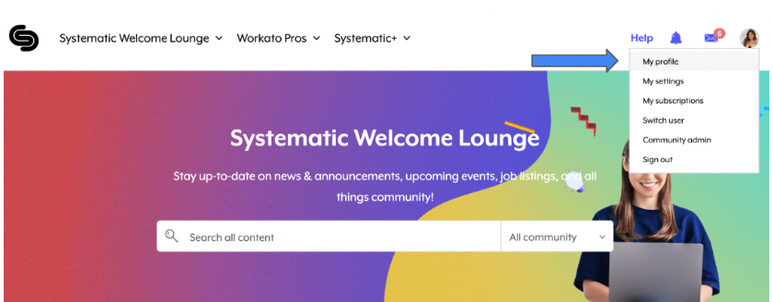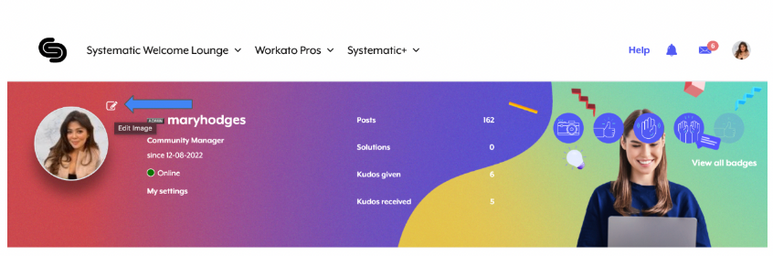This website uses cookies. By clicking Accept, you consent to the use of cookies. Click Here to learn more about how we use cookies.
Turn on suggestions
Auto-suggest helps you quickly narrow down your search results by suggesting possible matches as you type.
Showing results for
- Welcome to the Systematic community!
- Welcome Lounge
- Community Chat
- Quick Tip: How to update your profile
Options
- Subscribe to RSS Feed
- Mark Topic as New
- Mark Topic as Read
- Float this Topic for Current User
- Bookmark
- Subscribe
- Mute
- Printer Friendly Page
Quick Tip: How to update your profile
Options
- Mark as New
- Bookmark
- Subscribe
- Mute
- Subscribe to RSS Feed
- Permalink
- Report Inappropriate Content
01-12-2023
04:53 PM
- last edited on
01-24-2023
07:54 AM
by
melanieg
![]()
Hey, Systematic crew!
If you were wondering how to update your profile, look no further! Here is how to quickly update your community profile in three easy steps:
1. Go to the top right-hand corner of the screen and click the circle icon:
2. Then click “My profile”
3. Next, you are going to click “Edit Image” and upload your headshot!
Now you are all set!
Cheers,
Mary
https://www.linkedin.com/in/mary-yukari-hodges/
0 REPLIES 0
Related Content