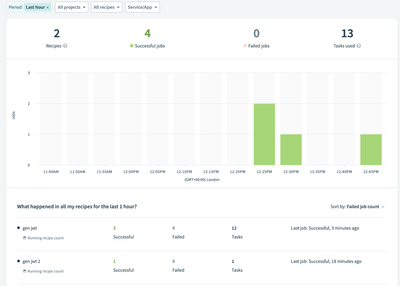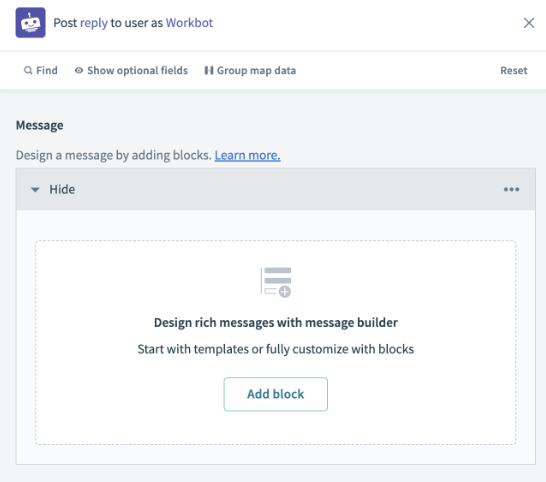- Welcome to the Systematic community!
- Workato Pros
- Workato Pros Discussion Board
- What’s trending at Workato? - March 15th, 2024.
- Subscribe to RSS Feed
- Mark Topic as New
- Mark Topic as Read
- Float this Topic for Current User
- Bookmark
- Subscribe
- Mute
- Printer Friendly Page
What’s trending at Workato? - March 15th, 2024.
- Mark as New
- Bookmark
- Subscribe
- Mute
- Subscribe to RSS Feed
- Permalink
- Report Inappropriate Content
03-15-2024 04:06 AM
SAP Connector Updates
As you may know, the Workato SAP RFC connector is a SAP-certified solution recognized as a high-quality, cost-effective, and sustainable solution for SAP integration needs. The connector supports using IDoc or RFC to communicate with SAP. Using Workato, you can build powerful automation around SAP and other applications without writing a line of code!!
As we make a strategic push this year with SAP, our team has worked hard to deliver a best-in-class build experience and stable runtime for our customers. Today, I'm happy to give a few recent updates on the connector (and many more to come!!)!
SAP RFC Connector
- Support for all partner types for Inbound and Outbound IDocs
Partners in SAP refer to external 3rd parties like Customers, Banks, and Vendors. Previously, our connector limited builders to only working with a single partner type - Logical systems. However, as we dive deeper into larger and older implementations of SAP, we see many more enterprises with the need to support additional partner types when sending or receiving IDocs. Today, our SAP connector (OPA V23 and above) supports all partner types for our IDoc triggers and actions. - OPA Cloud profiles for SAP now support all features
Cloud profiles change the game for our customers regarding the ease of managing OPAs, especially in complex deployments. We've seen SAP customers with 20 or more OPAs in complex setups that can quickly lead to large overheads if managing credentials locally on each OPA. Previously, configuring SAP connections via cloud profiles meant forgoing certain features such as SNC, Metadata refresh intervals, JCO traces, and Port configurations. Today, we allow customers to manage all possible configurations directly from the cloud. - IDoc Batch triggers
IDocs are one of the most common ways for SAP systems to communicate with external systems. For some years now, we have supported singleton IDoc triggers which allow builders to send single IDoc messages from their system to recipes in Workato. However, this meant that enterprises that generate hundreds of thousands of IDocs daily would need to process these IDocs individually on Workato. Today, we release the new IDoc batch triggers (OPA V23 and above) that allow customers to process up to batches of IDocs and improve their recipe efficiency. These changes also include optimisations to improve the reliability of our standard IDoc trigger.
SAP OData Connector
- Support for OAuth connections
As OData web services become increasingly important in newer deployments of SAP, we've added new authentication support for OAuth for both SAP on-premise and Cloud instances. This opens up a new family of use cases for customers looking to integrate SAP with friendlier interfaces such as Slack or Teams whilst leveraging our verified user access features.
- Cloud-native, elastic, state-of-the-art platform.
- All-in-one: integration, automation and more.
- Empower citizen integrators and collaboration.
- Increase integration efficiency & productivity.
- Drive scalability and adoption.
- Rapid ramp-up, easy to learn.
- A wealth of SaaS, on-prem and AI connectors.
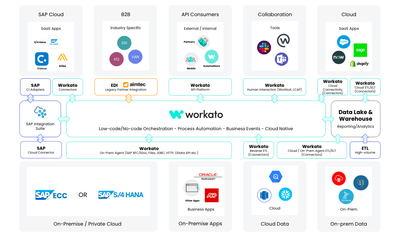
During Jan and Feb we released some new features and enhancements for the Platform Ops product area. We hope they improve the day-to-day work of our users on the system and reduce some manual work.
Developer APIs
- List recipes API got some new fields (author name, version author name, version author email)
- List recipes API has a new filter available (updated at)
- Added a "refresh" button to speed up the debugging process, so users can refresh the page and not wait until the next cycle of logs come in (always hard waiting when you are debugging )
- AND If you missed it - OPA logs are available in the logging service (requires version 23.0)
- Added hyperlinks to assets on the manifest page reducing the manual work to search and find the assets needed to review, making it easier for users to review the assets before exporting the package.
- Pub-Sub retention settings are now part of the Export-Import process.
- No more simultaneous import. Up until now, users could start to import to the same target environment creating a race condition and unclear which assets version will be the last one imported. From now on, there is a 15-minute buffer required between 2 imports in the same environment to avoid this uncertainty.
- No more packages are deleted when customers delete the "Home Assets" folder. Until now, when a user deletes the "Home Assets" folder all the associated packages (those imported with "All projects" as destination) were deleted and archived as well. Not anymore! Deleting the "Home Assets" folder won't archive the packages.
- Speeding up the connections loading - accounts with heavy connections suffered from timeouts while trying to load the connections list on the connections page and during recipe building. This is now solved.
- The recipe editor toolbar was updated and has a shiny new look.
- We have updated the logic of the "Failed Jobs" count. But if you want to read more, you can here.
Teams Workbot: Long actions
What is it:
Ability to handle user button clicks in Teams Messages in the same recipe without invoking a separate command implemented in a separate recipe, thus modelling the whole conversation in one recipe. This is similar to the same feature in Slack workbot.
Why:
While Workbots provide exceptional end-user experience, they can quickly get complex to build and maintain. One of the biggest issues is “command fatigue” - the requirement to create a new command and a new recipe for each step in the interaction.
How it works:
- Text with button/button & thumbnail and Action set message blocks have Button/Action Type property with an option of Continue Recipe (default behaviour). If selected, the recipe will suspend untill one of such buttons is clicked. Other buttons may still launch other commands (asynchronously) or open URLs in the browser.
- Information about which button was clicked and who clicked it is available in the action output for downstream actions.
How to access:
The feature is available for everyone, both Standard and Enterprise Workbot.
- Labels:
-
Newsletter