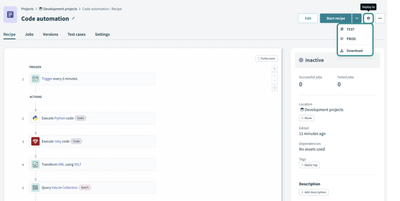- Welcome to the Systematic community!
- Regional User Groups
- Europe
- Benelux User Group
- Forum
- What's trending at Workato?
- Subscribe to RSS Feed
- Mark Topic as New
- Mark Topic as Read
- Float this Topic for Current User
- Bookmark
- Subscribe
- Mute
- Printer Friendly Page
What's trending at Workato?
- Mark as New
- Bookmark
- Subscribe
- Mute
- Subscribe to RSS Feed
- Permalink
- Report Inappropriate Content
09-06-2024 12:51 AM
With the advent of our LLM connectors, it has become easy to use Gen AI to process unstructured data/text into a structured manner within our workflows. With native support for IDP, we aim to bridge this gap by allowing anyone to process receipts, invoices, or any document into datapills to map to any downstream actions.
- Pre-configured schemas for Invoices, Receipts
- Ability to configure free-form schemas and process any documents
- Ability to process handwritten text
- Ability to process multilingual documents
- Easy to setup and use → No fine tuning or sample documents required
- Auto mapping of recognised text from the documents
- AI understands the document and is able to easily map it to the fields the user requires

Electronic Data Interchange (EDI) is a broad set of standards and protocols for exchanging commercial documents in B2B space. While outdated compared to modern alternatives like RESTful APIs, it's still widely used in commercial trade and other applications.
We have released a first version of our EDI tools by Workato. It enables you to embed Workato in EDI workflows by generating and processing EDI documents.
EDI by Workato supports the following standards:
- EDIFACT
- HL7
- Generate EDI
- Parse EDI
EDI Tools by Workato is currently in Public Beta. Ask your CSM in case you are interested on it!
- Names
- Description
- Apps used
- Actions used
When a user wants to deploy just one recipe out of a project, the flow sometimes is long (depending on the size of project and customisation step) from now on they can just click deploy from the recipe page, select the environment and the deployment is auto customised to this recipe only! (and its dependencies of course). Check the documentation.
As you may know, Logging service add on can use the logs to debug recipe trigger errors that up until now were invisible in the platform UI. The different trigger errors ( polling, webhook, condition) are automatically logged with the additional information (if exists) to help users debug and fix these type of errors. You can check the documentation.
- GET /api/recipes/:recipe_id/versions
- GET /api/recipes/:recipe_id/versions/:id
- POST /api/recipes/:recipe_id/versions/:id
Check the documentation.