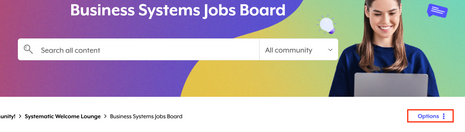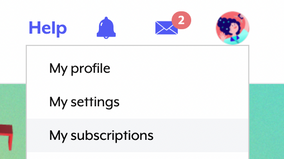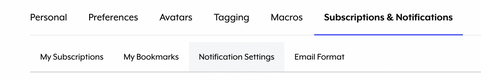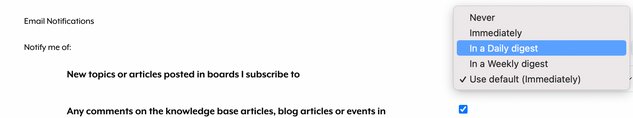- Welcome to the Systematic community!
- Welcome Lounge
- Community Chat
- Re: Quick Tip: Get Email Notifications for Communi...
- Subscribe to RSS Feed
- Mark Topic as New
- Mark Topic as Read
- Float this Topic for Current User
- Bookmark
- Subscribe
- Mute
- Printer Friendly Page
Quick Tip: Get Email Notifications for Community Activity
- Mark as New
- Bookmark
- Subscribe
- Mute
- Subscribe to RSS Feed
- Permalink
- Report Inappropriate Content
02-03-2023 10:28 AM
It can be hard to keep up with all the great activity happening in the community. One great way to ensure you stay up-to-date is to set up I email updates from the community. Email updates can be sent daily or weekly, so you won't have to worry about crowding your inbox, and can ensure that you catch all the most relevant content being posted. In order to stay looped in, please take a moment to update your notifications once you’ve logged in.
To subscribe to a discussion board you'd like to stay up-to-date on - head to that discussion board, click on the Options menu, and then select Subscribe. This will automatically subscribe you to receive email notifications any time new content is posted to that community, however, you can adjust the frequency of updates to ensure you're not being overwhelmed by notifications.
To adjust those settings, click on your avatar in the top right corner of the community, and select “My Subscriptions”.
From there, head to the Notifications Settings tab.
This tab contains all of your subscription settings. You can adjust any general notifications settings in the top section, but to select email notification frequency, scroll down to the Email Notifications section. Here, you'll be able to choose whether you'd like immediate, daily, or weekly updates to any boards, threads, or activity you're subscribed to via a drop down to the right of each item (screenshot below). Select your frequency preferences, click on Save at the bottom of the page, and you're all set to start receiving customized community notifications!
*Note: Our recommendation is to start with daily or weekly digests of new activity to avoid being overloaded with emails.
- Mark as New
- Bookmark
- Subscribe
- Mute
- Subscribe to RSS Feed
- Permalink
- Report Inappropriate Content
08-11-2023 07:29 AM
- Mark as New
- Bookmark
- Subscribe
- Mute
- Subscribe to RSS Feed
- Permalink
- Report Inappropriate Content
08-11-2023 07:50 AM
Hi @JayMappus
No, there are rank requirements to subscribe or edit notifications. Which option are you seeing greyed out?
Thank you,
Melanie
- Mark as New
- Bookmark
- Subscribe
- Mute
- Subscribe to RSS Feed
- Permalink
- Report Inappropriate Content
08-11-2023 01:56 PM
- Mark as New
- Bookmark
- Subscribe
- Mute
- Subscribe to RSS Feed
- Permalink
- Report Inappropriate Content
08-14-2023 08:36 AM
Hi @JayMappus,
I believe that means you're already subscribed to the community/content where you're opening the menu. If you head to the subscriptionsn & notifications section on your profile, you should see it there and be able to edit the notification settings for that item.
Thank you,
Melanie