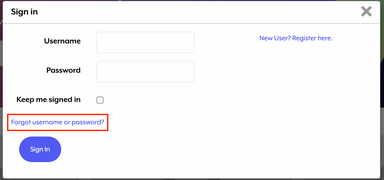- Welcome to the Systematic community!
- Welcome Lounge
- Community Chat
- Re: Quick Tip: Registering & Logging In to the Com...
- Subscribe to RSS Feed
- Mark Topic as New
- Mark Topic as Read
- Float this Topic for Current User
- Bookmark
- Subscribe
- Mute
- Printer Friendly Page
Quick Tip: Registering & Logging In to the Community
- Mark as New
- Bookmark
- Subscribe
- Mute
- Subscribe to RSS Feed
- Permalink
- Report Inappropriate Content
12-13-2022 06:26 AM - edited 02-03-2023 10:10 AM
Registering for the Systematic Community
Registering for an account on the Systematic Community will allow you to ask questions, share advice, interact with existing posts, and get access to exclusive content available to community members. It will also allow you to subscribe to get email updates from the community so you never miss important content when it's posted.
To register for the community, head to the registration page and fill out your relevant information. Remember: your username will be how users recognize you on the site, so choose wisely! Once you've filled out the required information and clicked "Register" a confirmation email will be sent to your registered email address - click on the link in the email to confirm your email address, and your registration will be complete!
Now that you're fully registered, you can log in by clicking on the Account icon on the top navigation (screenshot below) and using the username and password you entered during the registration process. You're now ready to start participating in the Systematic Community!
Logging In For Members with a Mobilize Account
If you are an existing community member and had created an account on our previous community site (Mobilize), your registration process will be a bit different. Please follow the instructions below to login and activate your account.
Head to systematic.workato.com and click on the login button at the top right of the screen.

Once on this page, click the Forgot username or password? link.
Enter your email address. From there you will receive a reset password link to the email address associated with your account. Click on the link in the email to reset your password and log in to activate your account. *Note: if you don't see the email in your inbox after a few moments, please check your spam folder. You may need to mark the email address as safe to begin receiving community updates to your inbox.
Once you've reset your password, simply enter your new login information and click sign in! *Note: the Khoros login process requires you to enter a username instead of your email - your username will appear in your reset password email, but it can also be determined by taking the first part of your email address up to 15 characters (e.g. my username would be melanie-giu) since my email is melanie.giuliani@workato.com)
- Mark as New
- Bookmark
- Subscribe
- Mute
- Subscribe to RSS Feed
- Permalink
- Report Inappropriate Content
12-13-2022 08:56 AM
Thank you for this detailed explanation
- Mark as New
- Bookmark
- Subscribe
- Mute
- Subscribe to RSS Feed
- Permalink
- Report Inappropriate Content
08-26-2023 09:35 PM
Thank you for the quick info !