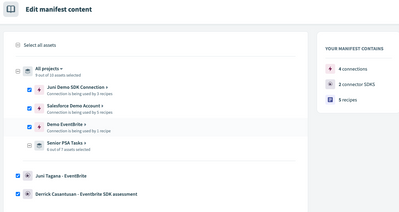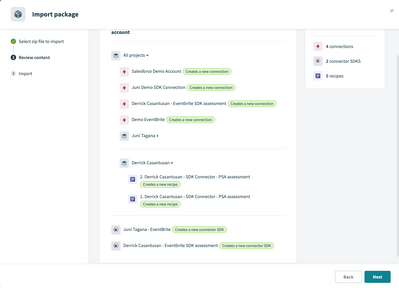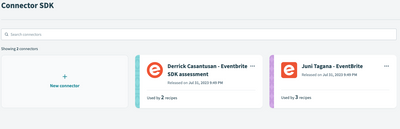- Welcome to the Systematic community!
- Workato Pros
- Workato Pros Discussion Board
- Re: Custom connector
- Subscribe to RSS Feed
- Mark Topic as New
- Mark Topic as Read
- Float this Topic for Current User
- Bookmark
- Subscribe
- Mute
- Printer Friendly Page
- Mark as New
- Bookmark
- Subscribe
- Mute
- Subscribe to RSS Feed
- Permalink
- Report Inappropriate Content
07-23-2023 05:36 PM
Hi,
I have built a custom connector for my company and now I need to import that to my client's portal. I have shared a private link for my custom-build connector.
does anyone know how to import it to the client's environment?
Thanks
sampath
Solved! Go to Solution.
- Mark as New
- Bookmark
- Subscribe
- Mute
- Subscribe to RSS Feed
- Permalink
- Report Inappropriate Content
07-25-2023 12:40 AM
Hi
Once you have the Custom Connector Sharing URL (private link), you can share this with your client, and they will have the option to Install the connector on their workspace once they open the link.
- Mark as New
- Bookmark
- Subscribe
- Mute
- Subscribe to RSS Feed
- Permalink
- Report Inappropriate Content
07-31-2023 09:50 PM
Thanks for the clarification. Suppose you will be using an SDK across a different Data Center; I would advise using Recipe Lifecycle Management to Export the recipe and SDK connector. It will create a manifest, which you can import to another account from a different data center.
Here's a sample of the manifest:
- Mark as New
- Bookmark
- Subscribe
- Mute
- Subscribe to RSS Feed
- Permalink
- Report Inappropriate Content
07-25-2023 12:40 AM
Hi
Once you have the Custom Connector Sharing URL (private link), you can share this with your client, and they will have the option to Install the connector on their workspace once they open the link.
- Mark as New
- Bookmark
- Subscribe
- Mute
- Subscribe to RSS Feed
- Permalink
- Report Inappropriate Content
07-25-2023
04:31 PM
- last edited on
07-31-2023
09:47 AM
by
meghan-legaspi
![]()
Thanks @marlon-muela But the problem is, when are working with 2 different data centers where is the install options?
for example:
my private link is : https://app.workato.com/custom_adapters/488708?token=77d006
And I need to install on : https://app.sg.workato.com/
- Mark as New
- Bookmark
- Subscribe
- Mute
- Subscribe to RSS Feed
- Permalink
- Report Inappropriate Content
07-31-2023 09:50 PM
Thanks for the clarification. Suppose you will be using an SDK across a different Data Center; I would advise using Recipe Lifecycle Management to Export the recipe and SDK connector. It will create a manifest, which you can import to another account from a different data center.
Here's a sample of the manifest:
- Mark as New
- Bookmark
- Subscribe
- Mute
- Subscribe to RSS Feed
- Permalink
- Report Inappropriate Content
07-28-2023 05:17 PM
@sampath You can ask Support team to publish your custom connector in various region. Currently they publish it in region where your instance is.
- 🔌 Connector of the Month: Okta🔌 in Highlights Hub
- Sending raw XML payload in Workato Pros Discussion Board
- Custom Action - How to pass only values in an array (rather than name:value pairs) in Workato Pros Discussion Board
- Download Gmail as PDF? in Workato Pros Discussion Board
- 🎓 Course of the Month: Introduction to Agent Studio 🎓 in Highlights Hub