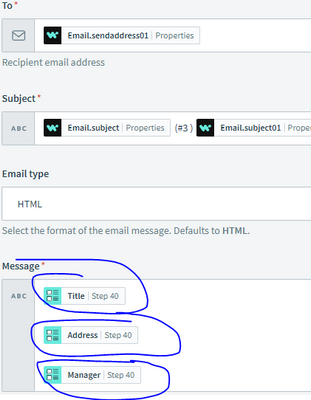- Welcome to the Systematic community!
- Workato Pros
- Workato Pros Discussion Board
- Re: How to read list of contents and write onto em...
- Subscribe to RSS Feed
- Mark Topic as New
- Mark Topic as Read
- Float this Topic for Current User
- Bookmark
- Subscribe
- Mute
- Printer Friendly Page
- Mark as New
- Bookmark
- Subscribe
- Mute
- Subscribe to RSS Feed
- Permalink
- Report Inappropriate Content
09-06-2023 08:03 AM
Trying to draft email alert which would have contents of list created. Need to understand if I do group mapping, it shows only 1 record wherein list have 100 record count. Greatly appreciate quick response on this.
Solved! Go to Solution.
- Mark as New
- Bookmark
- Subscribe
- Mute
- Subscribe to RSS Feed
- Permalink
- Report Inappropriate Content
09-14-2023 09:39 PM
Hi @anoop9275 ,
This is Marlon from the Support team.
You can try to drag and drop the list items on the message body. See sample below.
- Mark as New
- Bookmark
- Subscribe
- Mute
- Subscribe to RSS Feed
- Permalink
- Report Inappropriate Content
09-06-2023 09:30 AM
Send a screenshot of how you tried, maybe we can fix it.
- Mark as New
- Bookmark
- Subscribe
- Mute
- Subscribe to RSS Feed
- Permalink
- Report Inappropriate Content
09-06-2023 08:20 AM
I tied adding list onto email body but shows only 1 record. Need a way how to display all records of list.
- Mark as New
- Bookmark
- Subscribe
- Mute
- Subscribe to RSS Feed
- Permalink
- Report Inappropriate Content
09-06-2023 08:40 AM
I'm assuming the "Items" array contains objects that contain the Title, Address, and Manager data pills you're putting into the email body. When you use data pills from an array like this, it only grabs the first item in the array, which is why you're seeing only one result.
There are many options to display all of the items in the array, and here are a couple of my suggestions:
- Switch to formula mode, add in only the Items data pill and use [items].to_json. This will convert the entire items list to JSON and you'll get everything in them email body, but it won't look pretty.
- Switch to formula mode and use [Items].pluck('title').smart_join(', ') to make a comma-delimited list of all Titles in the array. You can repeat the same for each Address and Manager. I don't think this is a very good option, because I'm assuming you want to keep the data from each object grouped together.
- Create a message template that parses the Items array and generates either a text or HTML output for the email body. This takes more effort and maybe some learning, but it will produce the best looking result.
I think the most important thing you need to decide is how you want your email to look. If it needs to look good, the message template is your best option.
- Mark as New
- Bookmark
- Subscribe
- Mute
- Subscribe to RSS Feed
- Permalink
- Report Inappropriate Content
09-14-2023 09:39 PM
Hi @anoop9275 ,
This is Marlon from the Support team.
You can try to drag and drop the list items on the message body. See sample below.
- Download Gmail as PDF? in Workato Pros Discussion Board
- Marketo integration question "Combination Unique Ids" in Workato Pros Discussion Board
- Array Child in Workato Pros Discussion Board
- Workato Embedded: HiBob × Freshservice in Workato Embedded Discussion
- 🚀 Connector of the Month: RecipeOps 🚀 in Highlights Hub