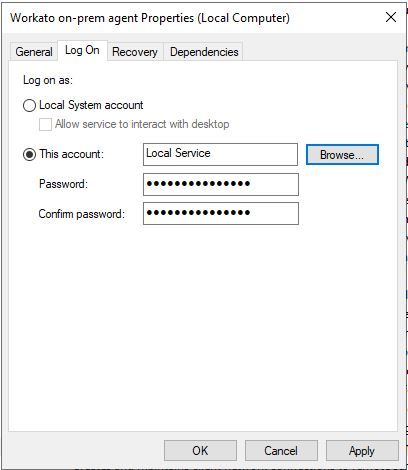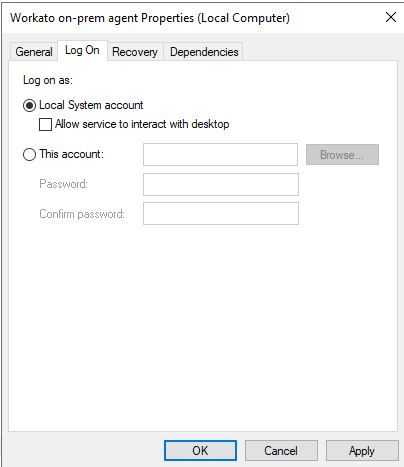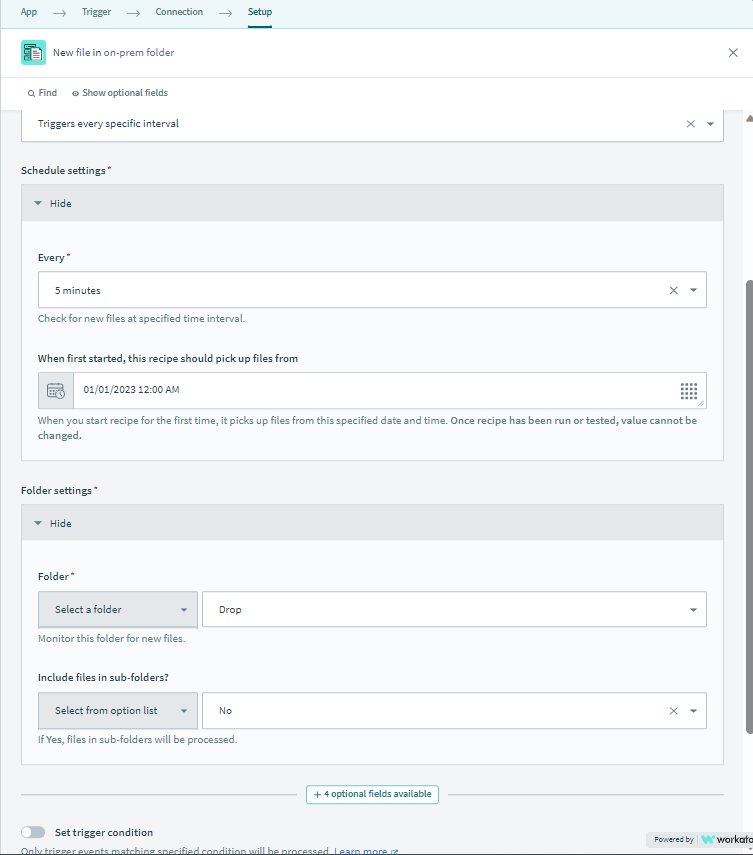- Welcome to the Systematic community!
- Workato Pros
- Workato Pros Discussion Board
- New files in on-prem folder not triggering recipe
- Subscribe to RSS Feed
- Mark Topic as New
- Mark Topic as Read
- Float this Topic for Current User
- Bookmark
- Subscribe
- Mute
- Printer Friendly Page
- Mark as New
- Bookmark
- Subscribe
- Mute
- Subscribe to RSS Feed
- Permalink
- Report Inappropriate Content
08-10-2023 11:42 AM
I am trying to set up a recipe to pick up files dropped in a Windows folder. I have an on-prem agent installed and everything seems to be set up right but the trigger for a file never fires. OPA is installed on a Windows Server 2019 machine.
I can use the OPA to list files in the folder so I know the OPA can see the folder.
Are there some things I should be looking for?
Solved! Go to Solution.
- Mark as New
- Bookmark
- Subscribe
- Mute
- Subscribe to RSS Feed
- Permalink
- Report Inappropriate Content
08-10-2023 01:56 PM
I figured it out. It turned out it WAS as rights issue as it tried to rename the file. The OPA service, by default, installs with a Local Service Account (which did not have rights). I switched the service to use a local System Account and it started working.
The agent log file showed the following error (trimmed):
"c.w.agent.http.FileController - File operation failed
com.workato.agent.file.FilesystemException: java.nio.file.AccessDeniedException: C:\AutomationStudio\Orders\Drop\New Text Document (2).txt -> C:\AutomationStudio\Orders\Drop\New Text Document (2).txt.1691700168774.processing"
Screenshots of the service change too:
- Mark as New
- Bookmark
- Subscribe
- Mute
- Subscribe to RSS Feed
- Permalink
- Report Inappropriate Content
08-10-2023 11:53 AM
Check the Trigger Configuration again.
See if all the parameters are correct.
Check if you haven't specified any condition and also check the frequency of the trigger. A screenshot would help.
- Mark as New
- Bookmark
- Subscribe
- Mute
- Subscribe to RSS Feed
- Permalink
- Report Inappropriate Content
08-10-2023 12:36 PM
I have created the trigger several times to ensure I was doing it right. The trigger configuration is below. I have it set to every 5 minutes and have tried both a date in the "files from" as well as leaving it blank. I am finding it strange because the configuration seems very straightforward.
No errors are getting triggered in Windows such as folder access or anything. I thought it might since it wants to rename the file.
- Mark as New
- Bookmark
- Subscribe
- Mute
- Subscribe to RSS Feed
- Permalink
- Report Inappropriate Content
08-10-2023 01:56 PM
I figured it out. It turned out it WAS as rights issue as it tried to rename the file. The OPA service, by default, installs with a Local Service Account (which did not have rights). I switched the service to use a local System Account and it started working.
The agent log file showed the following error (trimmed):
"c.w.agent.http.FileController - File operation failed
com.workato.agent.file.FilesystemException: java.nio.file.AccessDeniedException: C:\AutomationStudio\Orders\Drop\New Text Document (2).txt -> C:\AutomationStudio\Orders\Drop\New Text Document (2).txt.1691700168774.processing"
Screenshots of the service change too:
- SMB Trigger - Recipe stopped due to 60 consecutive trigger failures in Workato Pros Discussion Board
- 🚀 Connector of the Month: RecipeOps 🚀 in Highlights Hub
- Processing files in sequence via web hook in Workato Pros Discussion Board
- Workato Developer API - Trigger only works in one recipe in Workato Pros Discussion Board
- Is there a way to test the RecipeOps - Recipe Stopped by Workato Trigger? in Workato Pros Discussion Board