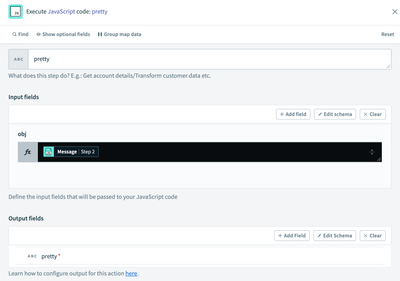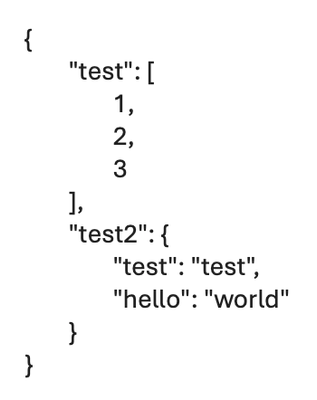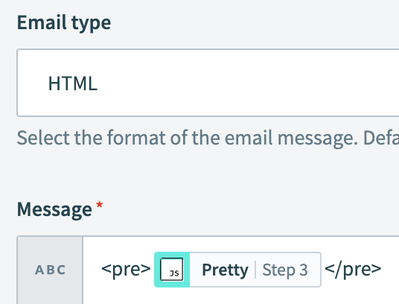- Welcome to the Systematic community!
- Workato Pros
- Workato Pros Discussion Board
- Re: Possible to format JSON in Logger or Email?
- Subscribe to RSS Feed
- Mark Topic as New
- Mark Topic as Read
- Float this Topic for Current User
- Bookmark
- Subscribe
- Mute
- Printer Friendly Page
- Mark as New
- Bookmark
- Subscribe
- Mute
- Subscribe to RSS Feed
- Permalink
- Report Inappropriate Content
12-04-2023 12:28 PM
I have a recipe with an HTTP Request action with monitor error handling to logger and email. I can attach the HTTP Response "Body" field into the logger and email, but is there a way to apply JSON formatting to it so it's easier to read?
Solved! Go to Solution.
- Mark as New
- Bookmark
- Subscribe
- Mute
- Subscribe to RSS Feed
- Permalink
- Report Inappropriate Content
12-04-2023 02:01 PM
You can do this with a quick JavaScript action.
Create one with an input and output like this. Replace the message data pill with your HTTP response:
Use this code:
exports.main = async ({ obj }) => {
var pretty = JSON.stringify(obj, null, "\t");
return { pretty };
}
You can use the "pretty" output pill as-is in a plaintext email to get this:
If you want to use it in an HTML email, use "pre" like this:
Emails like this in monospace font:
Hope this helps!
- Mark as New
- Bookmark
- Subscribe
- Mute
- Subscribe to RSS Feed
- Permalink
- Report Inappropriate Content
12-04-2023 03:21 PM
It's working now, thank you!
Realized, from the "Send Request via HTTP" action I needed to pass through the "Response" datapill and not the "Body" containing the "Response"
- Mark as New
- Bookmark
- Subscribe
- Mute
- Subscribe to RSS Feed
- Permalink
- Report Inappropriate Content
12-04-2023 02:01 PM
You can do this with a quick JavaScript action.
Create one with an input and output like this. Replace the message data pill with your HTTP response:
Use this code:
exports.main = async ({ obj }) => {
var pretty = JSON.stringify(obj, null, "\t");
return { pretty };
}
You can use the "pretty" output pill as-is in a plaintext email to get this:
If you want to use it in an HTML email, use "pre" like this:
Emails like this in monospace font:
Hope this helps!
- Mark as New
- Bookmark
- Subscribe
- Mute
- Subscribe to RSS Feed
- Permalink
- Report Inappropriate Content
12-04-2023 03:10 PM
I see some encoding problems in the input (it's passing as a string instead of an object).
Is the input field set to formula mode or text mode? Make sure it's formula. This might fix it.
- Mark as New
- Bookmark
- Subscribe
- Mute
- Subscribe to RSS Feed
- Permalink
- Report Inappropriate Content
12-04-2023 03:21 PM
It's working now, thank you!
Realized, from the "Send Request via HTTP" action I needed to pass through the "Response" datapill and not the "Body" containing the "Response"
- Mark as New
- Bookmark
- Subscribe
- Mute
- Subscribe to RSS Feed
- Permalink
- Report Inappropriate Content
12-04-2023 03:45 PM
Excellent, that would have been my follow up suggestion! The "body" is encoded as a string, but the parsed response gets passed as an object.
- Need help with list operation in Workato Pros Discussion Board
- 🎓 Course of the Month: SQL Transformations 🎓 in Highlights Hub
- Error calculating input for field 'myField': wrong number of arguments (given 1, expected 0) in Workato Pros Discussion Board
- Issue looping through JSON array in Workato Pros Discussion Board
- Workato CSV action: Can we insert a custom row before headers? in Workato Pros Discussion Board