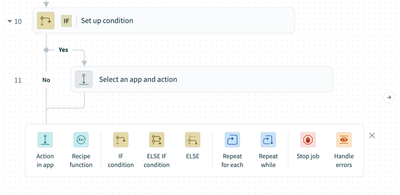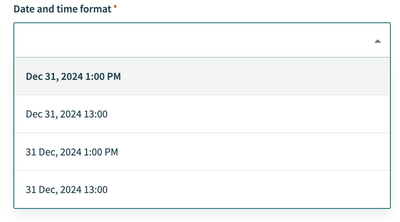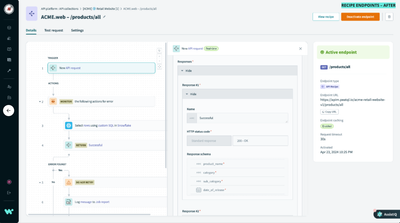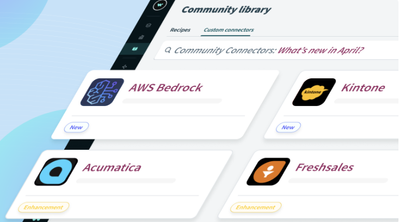- Welcome to the Systematic community!
- Regional User Groups
- Europe
- UK&I User Group
- Forum
- What’s trending at Workato? - May 24th 2024
- Subscribe to RSS Feed
- Mark Topic as New
- Mark Topic as Read
- Float this Topic for Current User
- Bookmark
- Subscribe
- Mute
- Printer Friendly Page
What’s trending at Workato? - May 24th 2024
- Mark as New
- Bookmark
- Subscribe
- Mute
- Subscribe to RSS Feed
- Permalink
- Report Inappropriate Content
05-24-2024 04:04 AM
We're happy to announce the enhancement of our conditional control statement.
What’s new
- Now there is one conditional step IF condition instead of confusing two.
- Users can add or remove else if or else conditions to existing if condition at any moment without needing to recreate the conditional logic (as it was before).
- Users can reorder else if conditions inside a single conditional block.
How does it work?
- Any conditional logic starts with IF, so users must create the first logic block first.
- After the first condition is added and the user wants to add other conditions below, clicking “add step” will show a panel with two more options: “ELSE IF” and “ELSE” that can be added to the previous conditional logic.
Check out the Web Documentation →
Platform Ops' latest releases
Here is a summary of the latest feature releases and enhancements for the Platform Ops product area. We hope they improve your day-to-day work on the system and reduce some manual work! Let us know what you think.
Time and date formats - New feature!
Now, you can customize your settings to see the Workato platform in the date and time format you are used to working (and thinking) in - saving you the time you spend figuring out what those numbers on the screen mean. New time and date formats are:
- mm/dd/yy h:mm AM/PM.
- mm/dd/yy hh:mm.
- dd/mm/yy h:mm AM/PM.
- dd/mm/yy hh:mm.
Check our Docs.
Developer APIs
- GET Job API: New fields were added to improve the visibility of errors: error count, step, app, action, and retry count.
- New API option to export and import! Now, all you need to do is provide a folder ID. If all assets are in the same folder, then no more IDs for each asset you want to add to the manifest.
- Create and Update recipe API - new field to update recipe description.
API collections & endpoint
- The collections page and endpoint cards have a fresh look, featuring new icons to easily distinguish API recipes and API proxy endpoints.
- (The most exciting part) Recipe endpoints—once you click on an endpoint, you can immediately see the API request and response schema, recipe actions, and key endpoint configuration.
- Previously, users would have to navigate to the recipe to see this.
- Endpoint settings
- We've created a new 'endpoint settings' tab. This gives users a persistent view of key endpoint configuration settings without navigating to the 'edit endpoint' pop-up.
- Note: This is a temporary state. As part of our API proxy transformation project, we'll be adding more capabilities to the settings page.
UI enhancements
- Job history page: Due to performance issues and long loading times in some cases, we introduced a new default for the time filter. It is now set for "last 30 days" by default, improving the experience working on this page, especially for heavy recipes.
- Deployments tab: More time filters are now available, enabling users to see deployment history older than the last 30 days.
Some fixes
- Notification emails: We added the workspace name (the correct one) to the notification alerts users get from Workato so they can easily recognize the relevant workspace.
- Scheduler: During Jan-Feb, we improved the scheduler's timezone logic (it had some bugs). As part of the fix, we made the timezone a mandatory field. This has been fixed back to being an optional field due to the requests from the field.
- ALR: Preventing customers from selecting the wrong configurations.
Coming up soon:
- Job history table download.
- Manifest page UI improvements.
- LUT page UI improvements.
- Improved assets search - text search will also search through the description, apps, and actions.
Check out the Web Documentation →
Field Connectivity Team Updates
Here are the latest community connectors and recipe updates!
What’s new on Product Hub:
Recipe Highlight:
New/Updated Connectors:
AWS Bedrock
Kintone
iChris (Static)
JobAdder
Camplife
Aimtec ClouEDI
JD Edwards
Backlog
MYOB Advanced
Acumatica
SugarCRM
Harvest
Workato Embedded
Freshsales
ClickUp
Amazon Kinesis
Freshservice
HiBob
Sage Intacct (Custom)
Personio
GraphQL
- Labels:
-
Newsletter