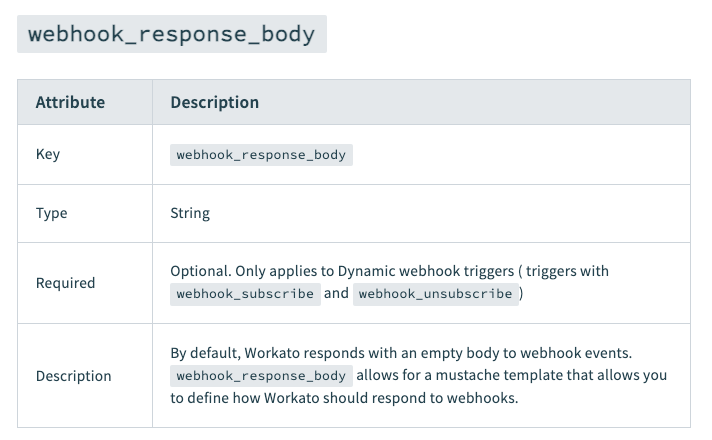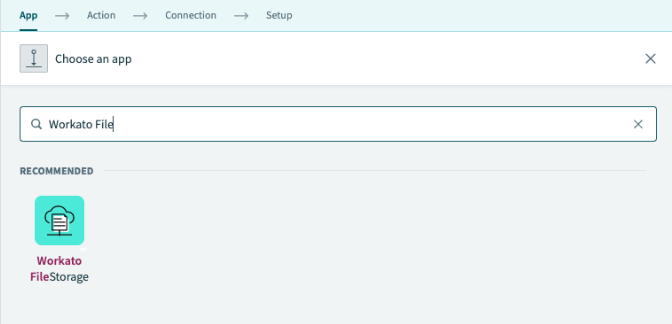- Welcome to the Systematic community!
- Regional User Groups
- Europe
- UK&I User Group
- Forum
- Workato - What’s trending at Workato? - November 1...
- Subscribe to RSS Feed
- Mark Topic as New
- Mark Topic as Read
- Float this Topic for Current User
- Bookmark
- Subscribe
- Mute
- Printer Friendly Page
Workato - What’s trending at Workato? - November 13th 2023
- Mark as New
- Bookmark
- Subscribe
- Mute
- Subscribe to RSS Feed
- Permalink
- Report Inappropriate Content
11-13-2023 05:54 AM
Please remember that we have the Product Roadmap Session on Thu, November 16, at 11 AM CET. If not yet, please make sure you register HERE!
Better Observability when working with Webhooks
Webhooks are one of the top ways our customers power their recipes on the platform, with our webhooks gateway receiving millions of events each hour and processing them with millisecond latency. If you’ve ever used any of our real-time triggers or our native webhook triggers, you’ve interacted with the webhook gateway!
What's New?
- Previously, Webhooks sent to Workato’s webhook trigger would have always responded with 200 response codes - indicating we successfully accepted the webhook. However, this did not necessarily mean this webhook turned into a job since the webhook’s type may not have been what was configured in the trigger. For example, an XML payload when the trigger was actually expecting a JSON.
- On October 11, 2023, native webhook triggers configured for JSON payloads started returning "400 bad request" if the payload wasn't valid JSON. This helps you know if Workato accepted the webhook.
- To ensure consistency, this week, we will start validating webhook triggers within the same workspace with the same event name and, hence, webhook URL. We will prevent the second recipe from starting if they have different configurations.
- In addition, we have now released new support for developers to customize webhook responses for dynamic webhook triggers in the SDK. Users will be able to customize the response body, headers, content-type and response code. To achieve this, we have utilised message templates for greater flexibility - where you can provide static responses or echo back values in the webhook event back to the sender.
Numerous applications like Microsoft, Facebook and Adobe require webhook targets like Workato to confirm URLs by echoing challenges before sending webhooks. Other applications may also expect targets to respond with response bodies and codes other than 200 OK.
Check out our online documentation →
New On-Prem Agent v22.0 is now released!
This week, we have started releasing OPA as a docker image. This gives our customers and prospects an additional way to deploy on-prem agents. Besides that, we’ve updated the Java runtime environment per security recommendations and fixed several bugs.
Release notes:
The on-prem agent is now available as a docker image. See here for installation instructions.
- Security: updated Java runtime to version 17.0.9+9.
- MySQL: updated JDBC driver to version 8.2.0.
- Monitoring: fixed initialization error when starting agent with monitoring feature enabled.
- Hardening: fixed rare reconnection bug when using a proxy.
- Hardening: fixed memory consumption for long-running agents.
- Configuration: reduced default graceful shutdown timeout to 30 seconds.
We have some exciting updates for Workato FileStorage
- FileStorage UI - With the new updates to the UI, users can:
- Download and Upload multiple files directly from the UI.
- Create, organize and search files and directories.
- Move, rename and delete files and delete directories.
- Quickly preview files for easy checking.
- FileStorage connector - We have added new enhancements to the connector:
- Actions to rename and move files across directories.
- Delete directories within FileStorage.
- Create shareable links for file uploads, downloads and appends.
- File Triggers (To be released soon).
- Labels:
-
Newsletter
- Mark as New
- Bookmark
- Subscribe
- Mute
- Subscribe to RSS Feed
- Permalink
- Report Inappropriate Content
10-24-2025 09:29 AM