This website uses cookies. By clicking Accept, you consent to the use of cookies. Click Here to learn more about how we use cookies.
Turn on suggestions
Auto-suggest helps you quickly narrow down your search results by suggesting possible matches as you type.
Showing results for
- Welcome to the Systematic community!
- Regional User Groups
- Europe
- UK&I User Group
- Forum
- Workato - What’s trending at Workato? - Oct 11th, ...
Options
- Subscribe to RSS Feed
- Mark Topic as New
- Mark Topic as Read
- Float this Topic for Current User
- Bookmark
- Subscribe
- Mute
- Printer Friendly Page
Workato - What’s trending at Workato? - Oct 11th, 2024
Options
- Mark as New
- Bookmark
- Subscribe
- Mute
- Subscribe to RSS Feed
- Permalink
- Report Inappropriate Content
10-11-2024 09:11 AM - edited 10-11-2024 09:14 AM
Recipe CoPilot - Generate Sketches for your Recipes
We are thrilled to announce a major release to our Recipe Copilot - Recipe Sketches!
Recipe building is the foundation of any automation strategy on Workato. Recipe Copilot already helps builders accelerate their recipe creation process. We're taking this new feature a step further. Now, Recipe Copilot can generate an initial sketch of a recipe, providing users with a visual flow of the proposed build.
What is it?
When a builder inputs a prompt, Recipe Copilot quickly understands the intent and generates an outline of the desired recipe for review. This outline, or sketch, includes the applications, actions, and a brief description of each step. Builders can accept this initial sketch or make modifications until it meets their requirements. Copilot then builds the recipe step-by-step, allowing builders to review its configuration before it continues building the next step.
When a builder inputs a prompt, Recipe Copilot quickly understands the intent and generates an outline of the desired recipe for review. This outline, or sketch, includes the applications, actions, and a brief description of each step. Builders can accept this initial sketch or make modifications until it meets their requirements. Copilot then builds the recipe step-by-step, allowing builders to review its configuration before it continues building the next step.
What can builders do with recipe sketches?
Recipe sketches make recipe building more accessible and intuitive for all users, regardless of experience level. They align with builders' natural workflow, supporting them from the initial sketch phase to the final configuration phase.- Sketches provide builders with guidance through the initial phases of recipe development. They can:
- Refine the sketch further by typing their updates in the prompt to better suit their automation needs.
- Request best practices to enhance the recipe, following recommended guidelines and using the best strategies.
- Accept the proposed sketch and allow Copilot to configure the recipe.
- Recipe steps will be built and configured iteratively
- Builders can review and confirm pending configurations as each step is being built.
It also speeds up the recipe creation and iteration processes, helping builders deliver production-level recipes faster. This reduces TTV, allowing customers to see the benefits of automation more quickly and enabling businesses to achieve their goals sooner.
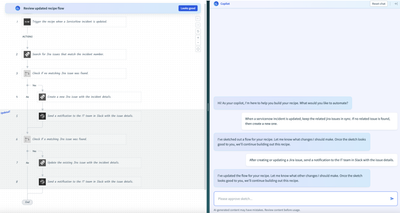
Workflow Apps - Recipe Dropdowns
I’m thrilled to announce the release of Recipe-Powered Dropdowns, a game-changing feature for our Workflow Applications.
This next-generation capability revolutionises dynamic data retrieval, making it faster and more flexible than before.
With recipe-powered dropdowns, customers can now seamlessly connect to any data source through our beloved recipes—whether it's a database, an API, or external services like Jira, SalesForce, or any other. Need to pass additional parameters or filters? No problem! Type-ahead search? Easy-peasy!
Key Benefits
This next-generation capability revolutionises dynamic data retrieval, making it faster and more flexible than before.
With recipe-powered dropdowns, customers can now seamlessly connect to any data source through our beloved recipes—whether it's a database, an API, or external services like Jira, SalesForce, or any other. Need to pass additional parameters or filters? No problem! Type-ahead search? Easy-peasy!
Key Benefits
- Recipe as data source: Connect and retrieve data from virtually any source.
- Real-Time Updates: Dropdown options load in real-time, reflecting the latest data.
- Secure Integration: Built with security in mind to ensure safe data obtaining.
- Custom input parameters: Apply filters to tailor the dropdown to exact needs.
- Typeahead mode: Select whether you need to narrow down the search as user types.
Stay tuned! More features coming soon!
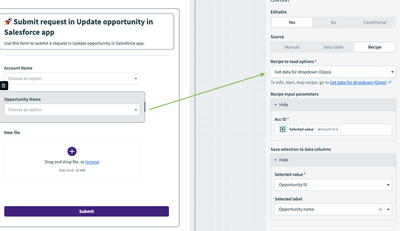
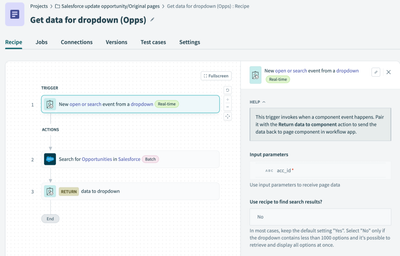
Platform Connector Updates - September
Besides various enhancements and bug fixes to our platform connectors, we have made significant releases for our Workday, Microsoft Sharepoint, Google Sheets, Magento, Airtable, Box, and Wrike connectors. We also added X12 support to our EDI through the Workato offering!
Find the top releases below, and check the entire list, including ServiceNow, Concur, Dynamics 365, Outlook, SFTP, Salesforce, AWS, Netsuite, Gmail or S3 in the Platform Connector Release Notes.
- Workday
- [Enhancement] Allows existing field mappings get converted as xml when toggling switch to user defined xml payload to yes.
- The Workday feature allowed existing field mappings to be converted into XML when the "Switch to user-defined XML payload" option was toggled to yes. The issue has been addressed, changes have been made, and the payload accurately corresponds to the currently selected web service. - Microsoft Sharepoint
- [Bug] Download file is failing if the file name has sign.
- Customers have reported an issue with the Download File action of our Sharepoint connector. Specifically, the action fails when the file name contains a "+" sign. Other special characters do not cause this issue. This fix has been implemented and tested to ensure it resolves the problem. - Google Sheets
- [Bug] Removed the requirements for a dummy data row in new or new updated Google sheet triggers
- Customers were experiencing an error when using the New Row Trigger in Google Sheets if the sheet only contained header rows and no data rows. We have updated the system to allow users to use triggers on blank sheets as long as there are header rows present. This eliminates the need for a "dummy" data row, resolving the error previously encountered. - Box
- [Enhancement] Box connector with app client id authentication
- There was an issue with the Box Connector when using App Client Id Authentication. We have added support for client credentials grant in the Box connector. Now, you can choose between OAuth (default) and client credentials grant for authentication. We have also added input fields for Client ID and Client Secret. The client credentials grant supports authentication for two types of users: Managed User and Enterprise. You can select the type of user during the authentication process. We have also improved the handling of OAuth refresh for service accounts. - Magento
- [Enhancement] Support OAuth authentication method for Magento
- There was a need to support OAuth authentication method for Magento. The Magento adapter has been updated to include a new authentication type - 'OAuth'. This allows users to provide authentication credentials to connect through it. This enhancement provides an additional layer of security for Magento users. - Airtable
- [Enhancement] Upsert action enhancement
Airtable's Upsert action needed to be enhanced. It has been improved and updated for better performance and efficiency.
- [Enhancement] Airtable new updated trigger to work for specific fields, not the entire record
- The current Airtable configuration monitors all fields within a record, leading to the trigger being executed more frequently than desired. The request is for the trigger to work for specific fields, not the entire record. We have enhanced the trigger functionality in Airtable. Now, users can select which 'last modified' field they want to track instead of tracking all editable fields in a table. This update allows for more specific monitoring and reduces unnecessary trigger executions. - Wrike
- [Enhancement] Enhancement to wrike connector
- The Wrike connector has been updated with two key changes. Firstly, a new event trigger has been added, including a toggle field to specify the Folder ID. Secondly, the default limit for search results in the Search Task Action has been increased to 1,000. This will allow for more comprehensive search results. - EDI by Workato
- [Enhancement] Add support for x12 in EDI tools connector
- We are pleased to announce that our EDI tools connector now supports the X12 document format. This enhancement will allow for more efficient data interchange and improved compatibility.
Labels:
- Labels:
-
Newsletter
0 REPLIES 0
