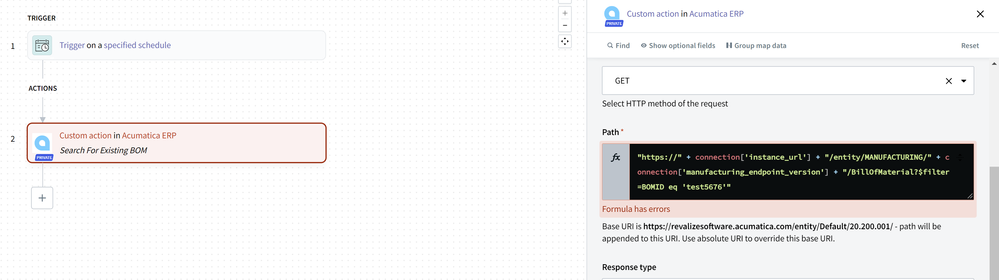- Welcome to the Systematic community!
- Workato Pros
- Workato Pros Discussion Board
- Re: Access Connector properties during custom acti...
- Subscribe to RSS Feed
- Mark Topic as New
- Mark Topic as Read
- Float this Topic for Current User
- Bookmark
- Subscribe
- Mute
- Printer Friendly Page
- Mark as New
- Bookmark
- Subscribe
- Mute
- Subscribe to RSS Feed
- Permalink
- Report Inappropriate Content
04-03-2024 02:35 AM
Is it possible to access connector properties using formula ? I'm using custom action where I need to define the full URL rather then just the path, however most of the details I need are already populated during the initial connector setup. can you access these from formula rather then hardcoding the full URL in the recipe?
Id prefer not to rework the existing connector to change the existing base_uri / all of the existing actions.
Solved! Go to Solution.
- Mark as New
- Bookmark
- Subscribe
- Mute
- Subscribe to RSS Feed
- Permalink
- Report Inappropriate Content
04-22-2024 04:26 AM
Hi,
Good day!
Unfortunately, this is not supported right now.
However, I would like to offer some suggestions as a workaround:
1. It may be beneficial to modify the base_uri value to https://revalizesoftware.com/entity/ instead of https://revalizesoftware.com/entity/Default/20.200.001/. This will facilitate the addition of relative paths for future actions. Furthermore, utilizing this base path will eliminate the need for users to input an absolute URL when using custom actions.
2. Alternatively, you may continue using https://revalizesoftware.com/entity/Default/20.200.001/ as your base_uri and utilize the Environment properties. By adding the connector properties to the Environment properties and using the datapills in your recipe, the desired outcome can still be achieved.
- Mark as New
- Bookmark
- Subscribe
- Mute
- Subscribe to RSS Feed
- Permalink
- Report Inappropriate Content
04-03-2024 07:10 AM
Hi @ryan-avent ,
There is no required of mentioning whole URL, if you observe the below path its says Base URI is already defined, and just you need to append the required path to that Base URI
Example: https://revalizesoftware.com/entity/ then,
you want to define path say : employee_id/12, it means your absolute URI is https://revalizesoftware.com/entity/employee_id/12
Hope I answered your question.
- Mark as New
- Bookmark
- Subscribe
- Mute
- Subscribe to RSS Feed
- Permalink
- Report Inappropriate Content
04-03-2024 09:16 AM
I this case the base URI of the connector is:
https://revalizesoftware.com/entity/Default/20.200.001/
Any other value I enter will get appended to this URL as part of the path, unless i specify an absolute URL. In this case i need to override more of the URL then just append to the existing base.
Entering "MANUFACTURING/21.200.001/BillOfMaterial" in the path I would end up with:
https://revalizesoftware.com/entity/Default/20.200.001/MANUFACTURING/21.200.001/BillOfMaterial
I need:
https://revalizesoftware.com/entity/MANUFACTURING/21.200.001/BillOfMaterial
So I am looking for a way to use formula to do this (as all the fields i need are already entered as part of the connection) rather then rework the connector.
- Mark as New
- Bookmark
- Subscribe
- Mute
- Subscribe to RSS Feed
- Permalink
- Report Inappropriate Content
04-22-2024 04:26 AM
Hi,
Good day!
Unfortunately, this is not supported right now.
However, I would like to offer some suggestions as a workaround:
1. It may be beneficial to modify the base_uri value to https://revalizesoftware.com/entity/ instead of https://revalizesoftware.com/entity/Default/20.200.001/. This will facilitate the addition of relative paths for future actions. Furthermore, utilizing this base path will eliminate the need for users to input an absolute URL when using custom actions.
2. Alternatively, you may continue using https://revalizesoftware.com/entity/Default/20.200.001/ as your base_uri and utilize the Environment properties. By adding the connector properties to the Environment properties and using the datapills in your recipe, the desired outcome can still be achieved.