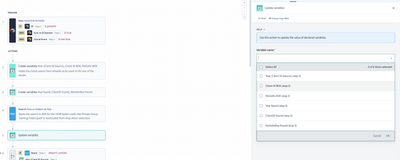- Welcome to the Systematic community!
- Workato Pros
- Workato Pros Discussion Board
- Re: recipe Airtable and Box
- Subscribe to RSS Feed
- Mark Topic as New
- Mark Topic as Read
- Float this Topic for Current User
- Bookmark
- Subscribe
- Mute
- Printer Friendly Page
recipe Airtable and Box
- Mark as New
- Bookmark
- Subscribe
- Mute
- Subscribe to RSS Feed
- Permalink
- Report Inappropriate Content
04-24-2023 01:52 PM
Hey all, so I'm having some issues, with some logic on my recipe.
The ultimate goal is this: Search Box for existing Year folder first, if there then search for next variable, ClientID, if there then search for MoDaYeBox Folder (All folders based on Airtable fields)Once all those folders are found and or created if NOT found, then finally, a Box shared link is created, and then pasted into an Airtable field (Box Link).
That's the recipe above. The problem is, when search DOES find the folder, how will it know to NOT create the folder, but stay inside that folder as the new parent folder?
- YEAR
- CLIENTID
- MoDaYeBox
- CLIENTID
Year folder, then ClientID folder, finally, MoDaYeBox folder.
From that final MoDaYeBox folder, a Box shared link is generated.
Then that box link is pasted into an Airtable field.
Any ideas how to proceed differently? Right now I get 404 errors because the previous Folder ID doesn't exist, even though it does.
- Mark as New
- Bookmark
- Subscribe
- Mute
- Subscribe to RSS Feed
- Permalink
- Report Inappropriate Content
04-25-2023 03:50 PM
Unfortunately, I'm not given any options to place year fold id found as it's not showing results from search.
- Mark as New
- Bookmark
- Subscribe
- Mute
- Subscribe to RSS Feed
- Permalink
- Report Inappropriate Content
04-25-2023 04:06 PM
In step 5, you need to first check the box next to which variable you want to update. Then it will give you an input field so you can use a data pill from step 4.
Also, I can't be sure because I don't know the recipe perfectly, but I think you have too many variables. For example, what is the difference between "Client ID BOX" and "ClientID Found" ?
- Mark as New
- Bookmark
- Subscribe
- Mute
- Subscribe to RSS Feed
- Permalink
- Report Inappropriate Content
04-26-2023 08:24 AM
So I'm getting the 404 error, perhaps I implemented your instructions incorrectly?
- Mark as New
- Bookmark
- Subscribe
- Mute
- Subscribe to RSS Feed
- Permalink
- Report Inappropriate Content
04-26-2023 08:25 AM
I'm getting a 404 error still, so it's not finding the folder id, I'm guessing? Not sure.
- Mark as New
- Bookmark
- Subscribe
- Mute
- Subscribe to RSS Feed
- Permalink
- Report Inappropriate Content
04-26-2023 08:43 AM
The screenshot you provided doesn't show the 404 error. I'm not entirely sure how the Box connector/API works, but I'm guessing if you search by an ID that doesn't exist, it might return a 404. In this case, you can put the Box step in an error handler to catch the error. Once it's caught, you can create the folder.
Think of it like this:
- Search by ID, then...
- If ID exists => update the variable
- If ID doesn't exist (404 error) => create the folder/ID => update the variable
- Update an Environment Property via a Recipe in Workato Pros Discussion Board
- Adding batch processing to an API endpoint recipe in Workato Pros Discussion Board
- 🔌 Connector of the Month: Okta🔌 in Highlights Hub
- SQL Server Polling Trigger Skips Records When Updates Occur During Processing in Workato Pros Discussion Board
- Reltio Recipe Error in Workato Pros Discussion Board