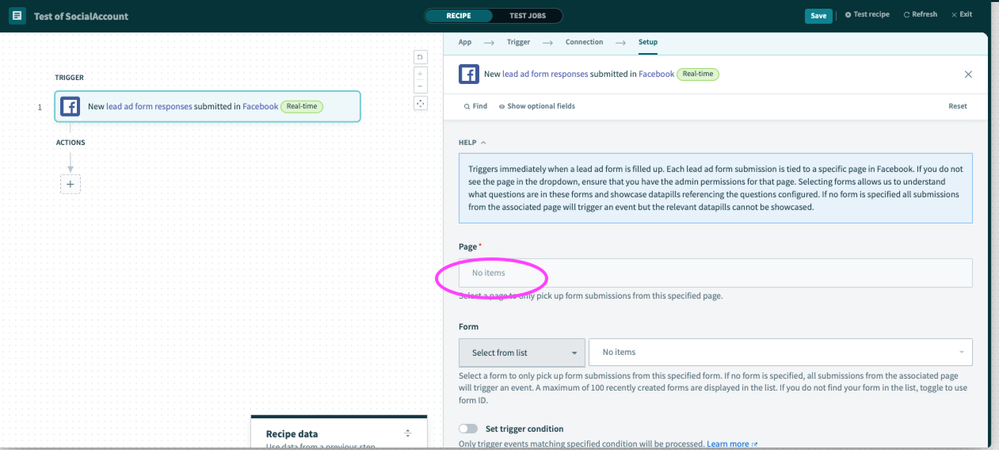- Welcome to the Systematic community!
- Workato Pros
- Workato Pros Discussion Board
- Recipe trigger for Facebook Lead Ads throwing erro...
- Subscribe to RSS Feed
- Mark Topic as New
- Mark Topic as Read
- Float this Topic for Current User
- Bookmark
- Subscribe
- Mute
- Printer Friendly Page
- Mark as New
- Bookmark
- Subscribe
- Mute
- Subscribe to RSS Feed
- Permalink
- Report Inappropriate Content
02-15-2024 02:24 PM - edited 02-15-2024 02:25 PM
Hi,
How can I display all my Pages under my Facebook login? - I'm facing the issue below.
I had several recipes using the Facebook Lead Ads trigger and while they looked to be working fine when I clicked to edit the trigger they gave me an error of "Specified page with id xxxx not found". When I tried to correct it, the trigger said there were "No items" to choose from in the Page's choice set. Below is a test of the trigger that I was doing that captures it in context.
I had not changed anything in Facebook nor in the triggers yet this suddenly happened. I thought it might somehow be an issue with the configuration within Facebook. To test that theory I set up a trigger in Zapier to see if it would have the same issue. It did not. I was able in Zapier to create a Zap using the Facebook Lead Ads trigger to pull back all Pages and Forms. What can I be doing wrong?
Solved! Go to Solution.
- Mark as New
- Bookmark
- Subscribe
- Mute
- Subscribe to RSS Feed
- Permalink
- Report Inappropriate Content
03-13-2024 04:41 AM
Hi, here are the troubleshooting steps for this issue:
- Please try to disconnect and reconnect your Facebook Lead Ads connection.
- Click the refresh button and try to click on the Page and Form fields again
If the issue persists, could you please try to test it here?
- Mark as New
- Bookmark
- Subscribe
- Mute
- Subscribe to RSS Feed
- Permalink
- Report Inappropriate Content
03-13-2024 04:41 AM
Hi, here are the troubleshooting steps for this issue:
- Please try to disconnect and reconnect your Facebook Lead Ads connection.
- Click the refresh button and try to click on the Page and Form fields again
If the issue persists, could you please try to test it here?
- Data Transformation Using Workato JS Connector in Workato Pros Discussion Board
- Discover: Enhancements to the existing Accelerators (May 2024) in Workato Pros Discussion Board
- Use Workato as Odata Provider between Salesforce and SQL Server in Workato Pros Discussion Board
- Custom Connector HTTP response 302 throws an error in Workato Pros Discussion Board