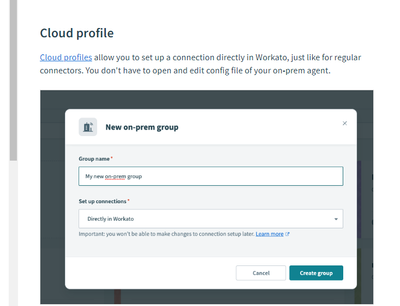- Welcome to the Systematic community!
- Workato Pros
- Workato Pros Discussion Board
- Re: Windows Authentication to SQL server via OPA
- Subscribe to RSS Feed
- Mark Topic as New
- Mark Topic as Read
- Float this Topic for Current User
- Bookmark
- Subscribe
- Mute
- Printer Friendly Page
- Mark as New
- Bookmark
- Subscribe
- Mute
- Subscribe to RSS Feed
- Permalink
- Report Inappropriate Content
01-22-2023 09:00 PM
Has anyone got this working... ?
Can you please assist me with how you set this up.
Theres no documentation and support have struggled to provide a clear answer.
Solved! Go to Solution.
- Mark as New
- Bookmark
- Subscribe
- Mute
- Subscribe to RSS Feed
- Permalink
- Report Inappropriate Content
02-06-2023 12:16 PM
My main issue was the "OPA" was setup as cloud.
So it ignores any profile you setup in the config file on the OPA server.
I think this is new feature, that a lot of people aren't aware of.
- Mark as New
- Bookmark
- Subscribe
- Mute
- Subscribe to RSS Feed
- Permalink
- Report Inappropriate Content
01-23-2023 06:43 AM
Hi @johny-prentice,
I recommend reviewing this article: https://docs.microsoft.com/en-us/azure/active-directory/develop/v2-oauth2-client-creds-grant-flow#ge...
That resource was helpful to a few other members in the past.
@mppowe @susrith-kalluri @andrew-leung - any chance you have more advice?
Best,
Meghan
- Mark as New
- Bookmark
- Subscribe
- Mute
- Subscribe to RSS Feed
- Permalink
- Report Inappropriate Content
01-23-2023 01:44 PM
I dont think thats relevant to this topic.
- Mark as New
- Bookmark
- Subscribe
- Mute
- Subscribe to RSS Feed
- Permalink
- Report Inappropriate Content
01-23-2023 06:51 AM
I don't have much to offer b/c I wasn't involved in the setup here. If it helps any, the relevant block from our yml file has (with some changes of course), in the event that there's anything there that's helpful to you:
- Mark as New
- Bookmark
- Subscribe
- Mute
- Subscribe to RSS Feed
- Permalink
- Report Inappropriate Content
01-23-2023 01:42 PM
That format looks exactly the same format as using "SQL Authentication".
- FTP Connector: Does the "Upload file" action support ASCII/Text transfer mode rather than Binary? in Workato Pros Discussion Board
- Your connection is no longer valid. Please connect to On-prem files. in Workato Pros Discussion Board
- SFTP connectivity using while using SSH in Workato Pros Discussion Board
- How to create an action output schema for array of array or string in Workato Pros Discussion Board
- New files in on-prem folder not triggering recipe in Workato Pros Discussion Board