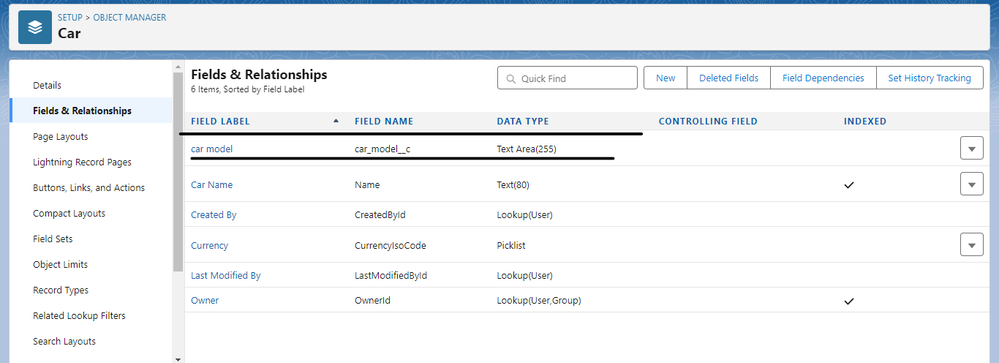- Welcome to the Systematic community!
- Workato Pros
- Workato Pros Discussion Board
- Re: New SFDC Custom Object not visible in Existing...
- Subscribe to RSS Feed
- Mark Topic as New
- Mark Topic as Read
- Float this Topic for Current User
- Bookmark
- Subscribe
- Mute
- Printer Friendly Page
- Mark as New
- Bookmark
- Subscribe
- Mute
- Subscribe to RSS Feed
- Permalink
- Report Inappropriate Content
12-08-2023 11:30 AM
is there a quick way to refresh a step in a recipe when changes occurred in SFDC?
If I have an existing recipe connecting Epicor and SFDC
if I go into SFDC and add a new Custom Field to an object OR in my current case created a new Custom Object, I won't see the new object when I add a new step or sometimes, I have to rebuild the step to see the new field that was added in SFDC.
is there a trick for it to refresh the connection to SFDC?
Solved! Go to Solution.
- Mark as New
- Bookmark
- Subscribe
- Mute
- Subscribe to RSS Feed
- Permalink
- Report Inappropriate Content
12-11-2023 06:53 AM
Does Is the user you're using in the Salesforce connection from Workato have access to the custom object/fields? That would be worth double-checking too. I know for some standard objects the API version can matter too but I don't think that's the case with custom objects.
- Mark as New
- Bookmark
- Subscribe
- Mute
- Subscribe to RSS Feed
- Permalink
- Report Inappropriate Content
12-09-2023 08:40 PM
Have you clicked the "Refresh" button in the top right? That should refresh the schema from your connections.
- Mark as New
- Bookmark
- Subscribe
- Mute
- Subscribe to RSS Feed
- Permalink
- Report Inappropriate Content
12-10-2023 09:50 PM
Hello @johnw ,
Here are detailed steps I followed. Please attempt these steps again and let me know if they assist:
1. Begin by creating a new Custom object in Salesforce. Proceed to the "home" tab, and in the search bar, look for "Tab". Click on 'New' (next to Custom Object Tabs) and add the newly created object. This will become visible in your Workato workspace.
2. If the object doesn't appear, kindly refresh the page (located in the top right corner of the Workato screen).
3. After the refresh, search for the added custom object. Subsequently, search for the respective custom object fields.
Please retry these steps and inform me if they resolve the issue. Your feedback is appreciated.
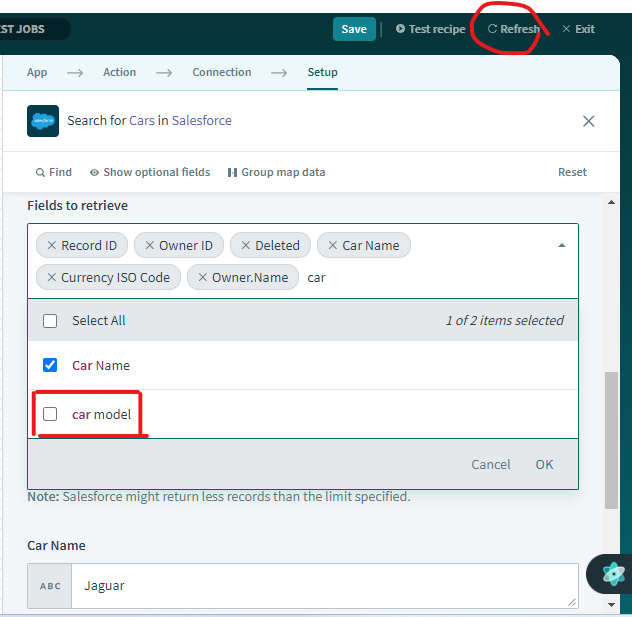
- Mark as New
- Bookmark
- Subscribe
- Mute
- Subscribe to RSS Feed
- Permalink
- Report Inappropriate Content
12-11-2023 05:16 AM
I was missing the tab but good dto know that is required, I had done teh refresh at the top as well as at the bottom of the connection itself.
still not showing up when I cerate a new step and look for the new Custom object
- Mark as New
- Bookmark
- Subscribe
- Mute
- Subscribe to RSS Feed
- Permalink
- Report Inappropriate Content
12-11-2023 06:53 AM
Does Is the user you're using in the Salesforce connection from Workato have access to the custom object/fields? That would be worth double-checking too. I know for some standard objects the API version can matter too but I don't think that's the case with custom objects.
- Feature Request: Detailed I/O Debug Information for Conditions and Loops in Workato Pros Discussion Board
- How to Post the data in Azure KeyValut in Workato Pros Discussion Board
- Process Existing Records when turning on recipe in Workato Pros Discussion Board
- Workato JIRA Triggers Not working with OAuth 2 Connection in Workato Pros Discussion Board
- Workbot for Slack - Error: Message not found in Workato Pros Discussion Board