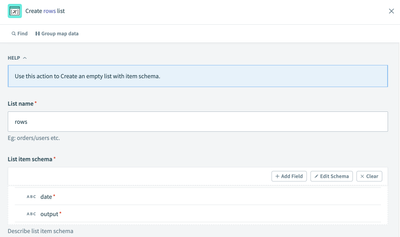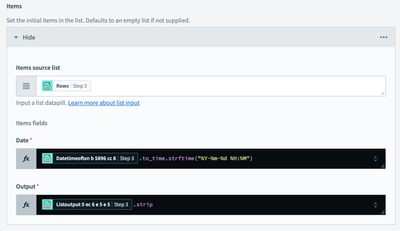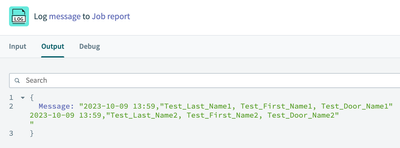- Welcome to the Systematic community!
- Workato Pros
- Workato Pros Discussion Board
- Format SQL Results into Email
- Subscribe to RSS Feed
- Mark Topic as New
- Mark Topic as Read
- Float this Topic for Current User
- Bookmark
- Subscribe
- Mute
- Printer Friendly Page
- Mark as New
- Bookmark
- Subscribe
- Mute
- Subscribe to RSS Feed
- Permalink
- Report Inappropriate Content
10-09-2023 11:44 AM - edited 10-09-2023 11:55 AM
Hi, In my recipe, I am selecting 2 columns from a SQL table, and want to put the results in the body of an email. I get results, but they look like this:
{"rows"=>[{"datetimeoftxn_b5896cc8"=>"2023-10-09 13:59:23.797000000", "listoutput_0ec6e5e5"=>"Test_Last_Name1, Test_First_Name1, Test_Door_Name1 "},
{"datetimeoftxn_b5896cc8"=>"2023-10-09 13:59:23.797000000", "listoutput_0ec6e5e5"=>"Test_Last_Name2, Test_First_Name2, Test_Door_Name2 "}]}
I just want the data in my email like this:
2023-10-09 13:59 Test_Last_Name1, Test_First_Name1, Test_Door_Name1
2023-10-09 13:59 Test_Last_Name2, Test_First_Name2, Test_Door_Name2
The 2 SQL Columns are datetime and nchar. What's the best way to get just the data in my email ?
Solved! Go to Solution.
- Mark as New
- Bookmark
- Subscribe
- Mute
- Subscribe to RSS Feed
- Permalink
- Report Inappropriate Content
10-09-2023 12:15 PM
I'd recommend using a message template to format the data into a nicely formatted HTML table, and then insert the table into the email body. You'll need to brush on HTML for the formatting and mustache for the parsing in the message template, but it's definitely worth the effort -- especially if you may need to create more emails in the future.
- Mark as New
- Bookmark
- Subscribe
- Mute
- Subscribe to RSS Feed
- Permalink
- Report Inappropriate Content
10-10-2023 02:07 PM - edited 10-10-2023 02:08 PM
For step 8, replace "Step 5 Output" with Step 5 Message. IMO it's very rare that you will use the "Step # Output" directly. You generally want to use the data pills within the step's output.
Anyway, switching gears: let's try something different.
First, make a variable list:
By doing this, you now have the ability to parse and transform (clean up) the values as they go into the list:
Using to_time makes the date string a date object and then using strftime converts it back to a string using the specified formatting. Using strip on the output removes leading/trailing whitespace characters.
Now that it's cleaned up, you can pluck/to_csv and it'll be a lot closer to what you want in your email, but I still recommend using a message template! It's only a few extra steps from here.
- Mark as New
- Bookmark
- Subscribe
- Mute
- Subscribe to RSS Feed
- Permalink
- Report Inappropriate Content
10-12-2023 05:43 AM - edited 10-12-2023 06:37 AM
I simplified my input and now the SQL field has concatonated date and names, so I only need to format 1 string field. For some reason it is putting all the records in 1 row. Is there a way to force each record to be on a new line ?
Instead of this
10/11/2023 10:16 Jones, Mary, Computer Room , 10/11/2023 10:54 Smith, Frank, Computer Room , 10/11/2023 15:56 Amos, Henry, Computer Room
I want
10/11/2023 10:16 Jones, Mary, Computer Room
10/11/2023 10:54 Smith, Frank, Computer Room
10/11/2023 15:56 Amos, Henry, Computer Room
I tried GSUB to replace the comma separator with new line, but didn't work. Bad syntax ? Better solution ?
- Convert string to json and then iterate through the JSON in Workato Pros Discussion Board
- Formatting Request Payload as an Array rather than a Hash in Workato Pros Discussion Board
- CSV File Column Width too Narrow in Workato Pros Discussion Board
- Our 2024 March Automation Institute Pro of the Month! in Workato Academy Discussion
- Discover: Enhancements to the existing Accelerators (February 2024) in Workato Pros Discussion Board